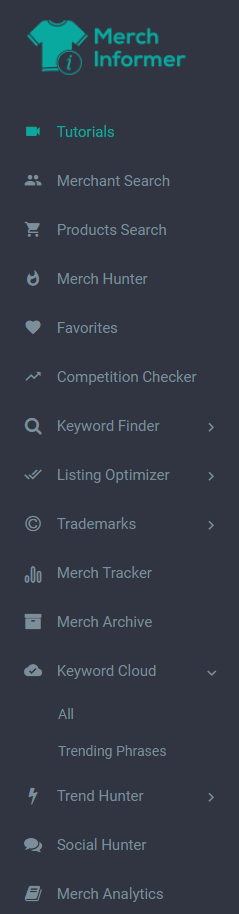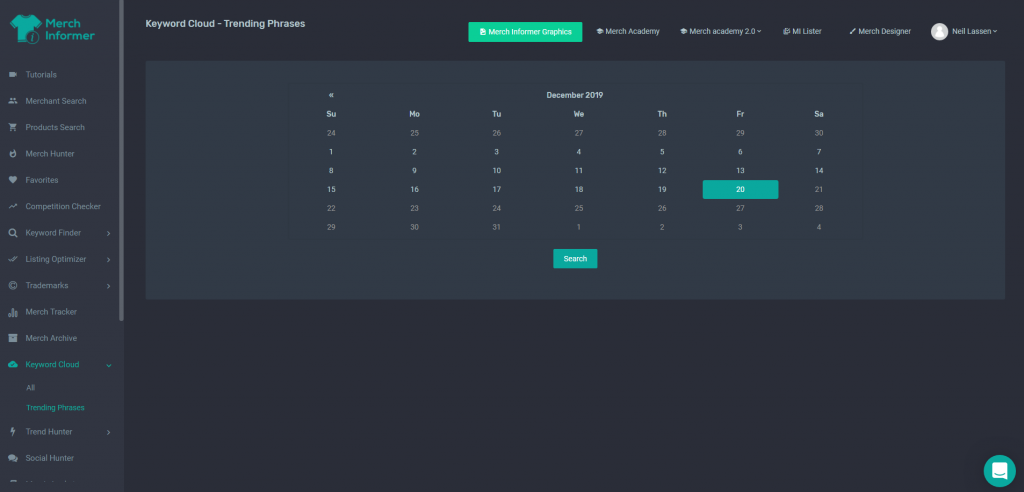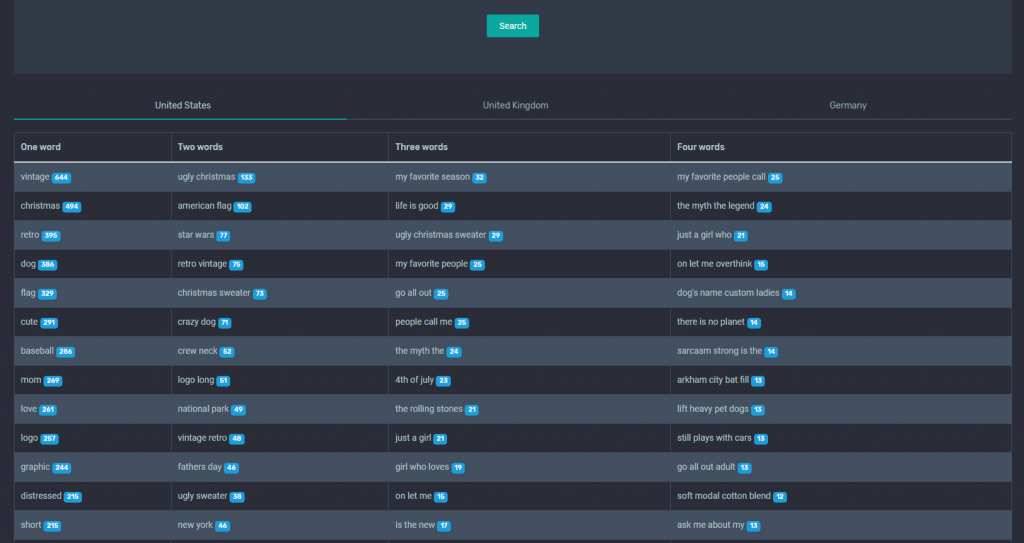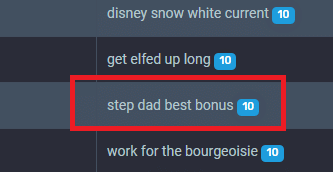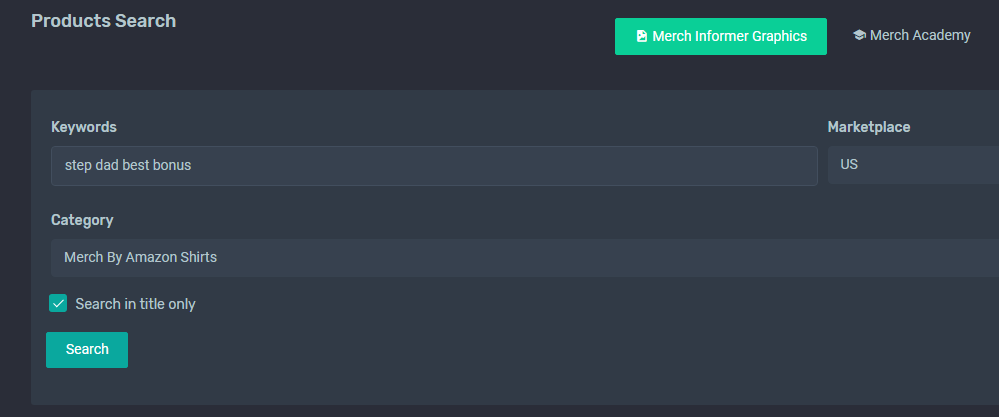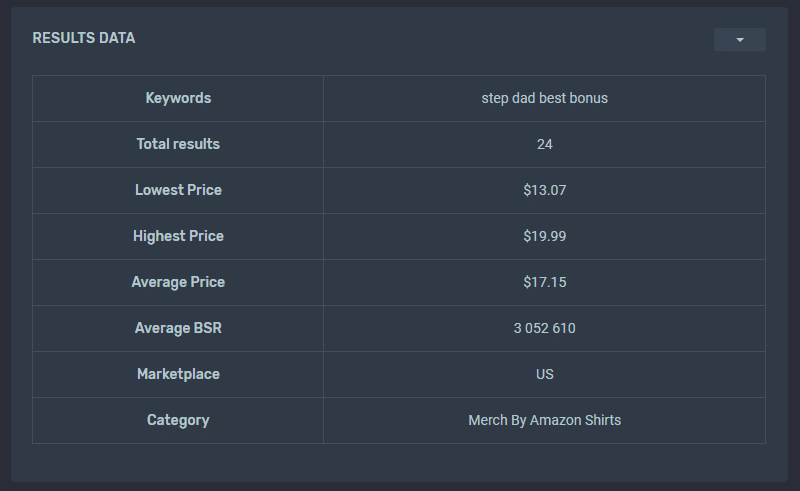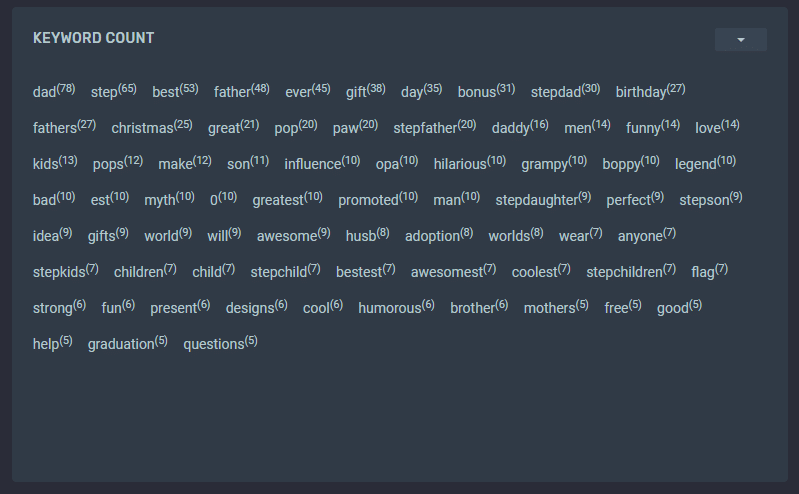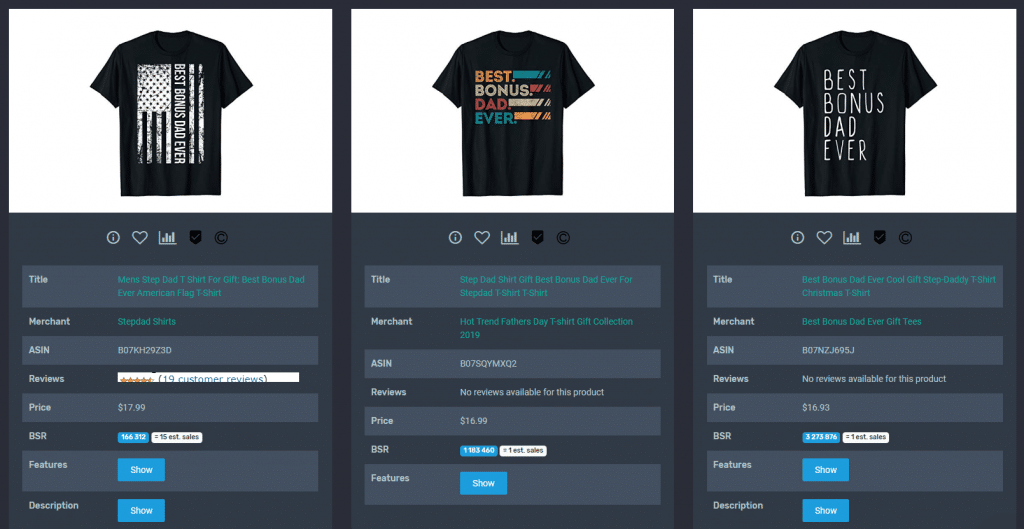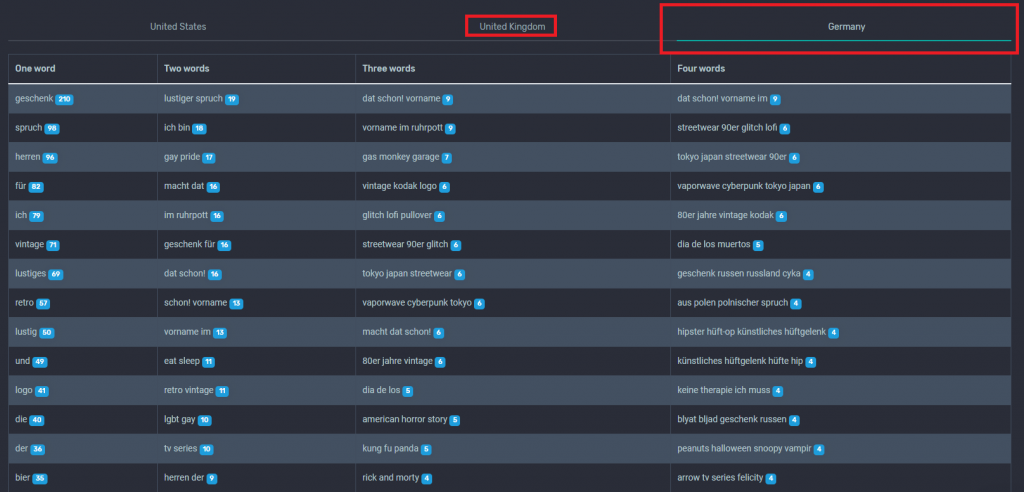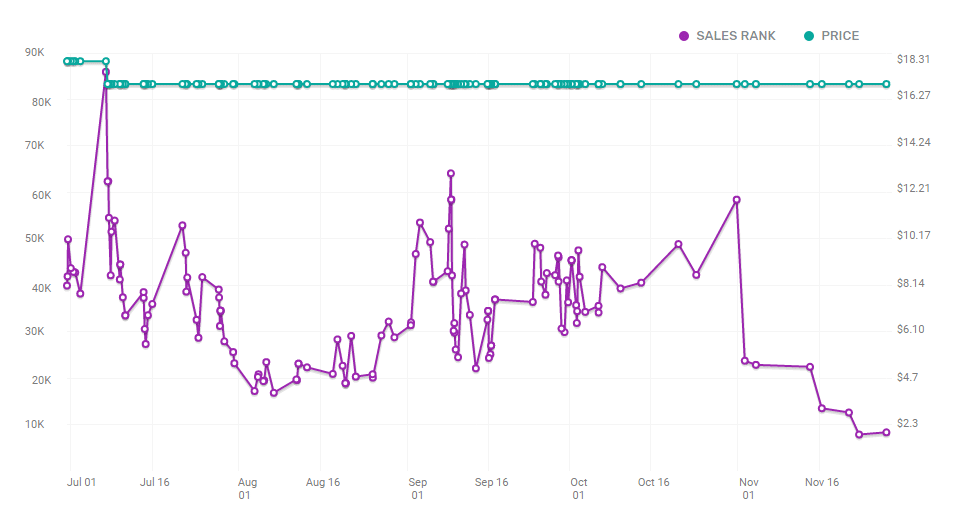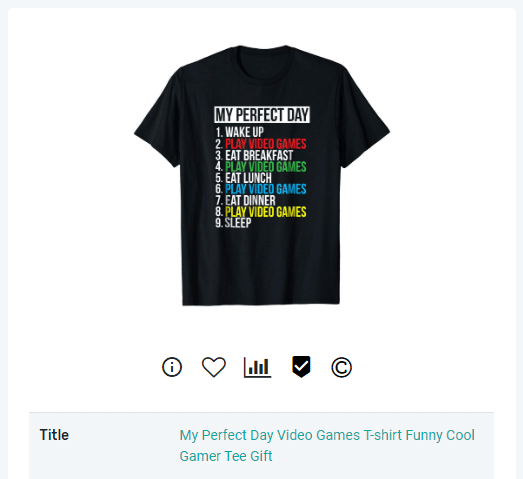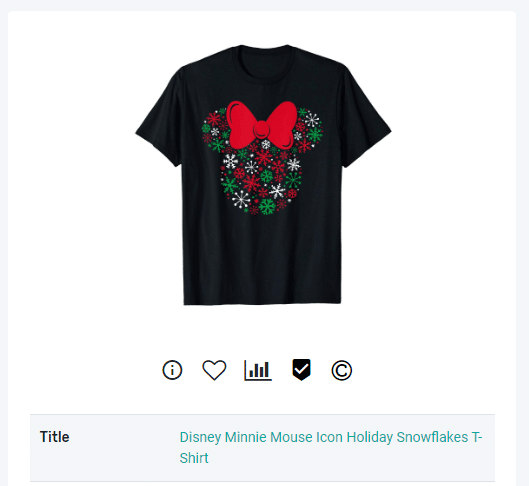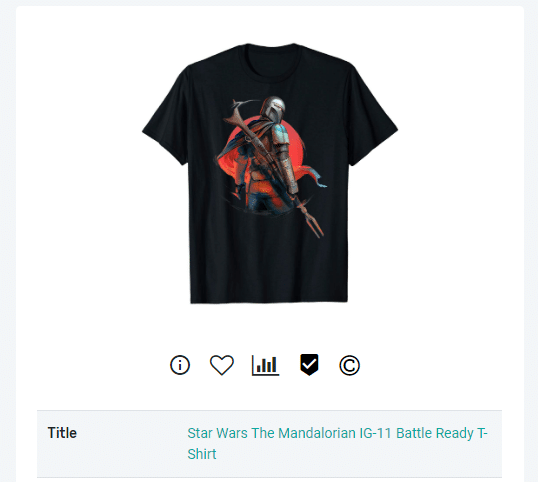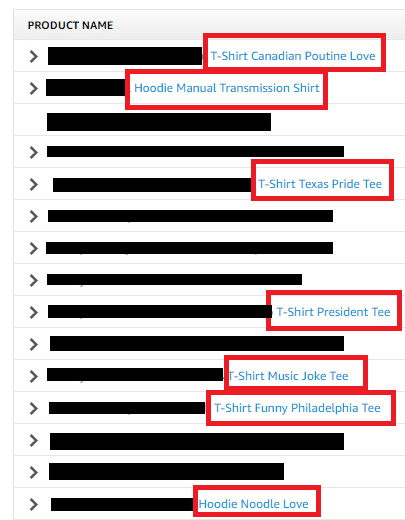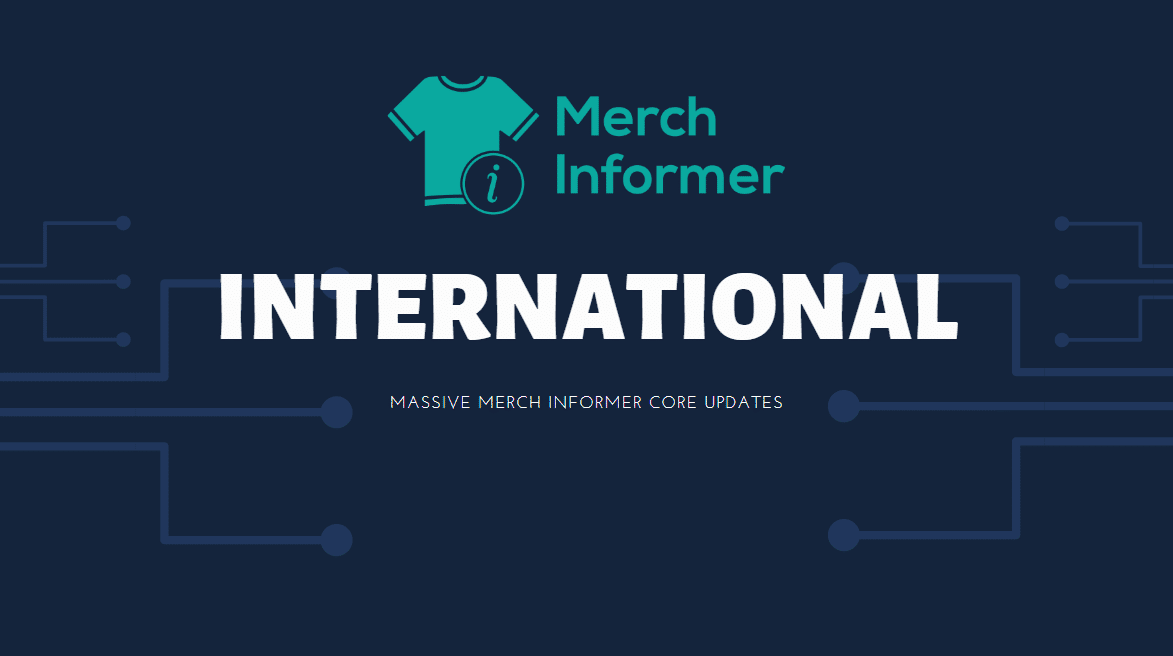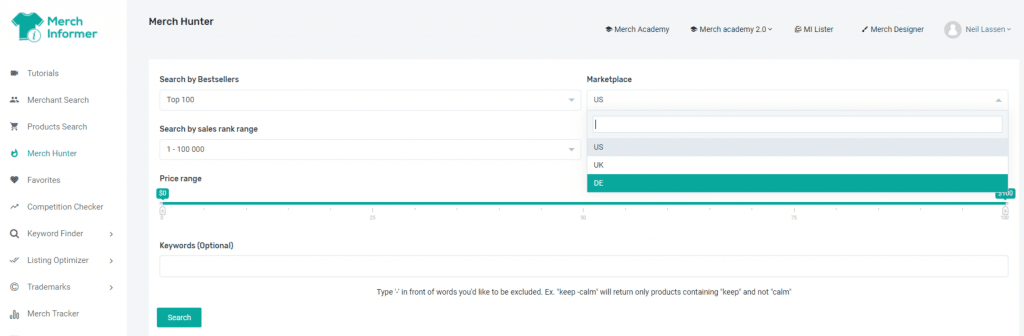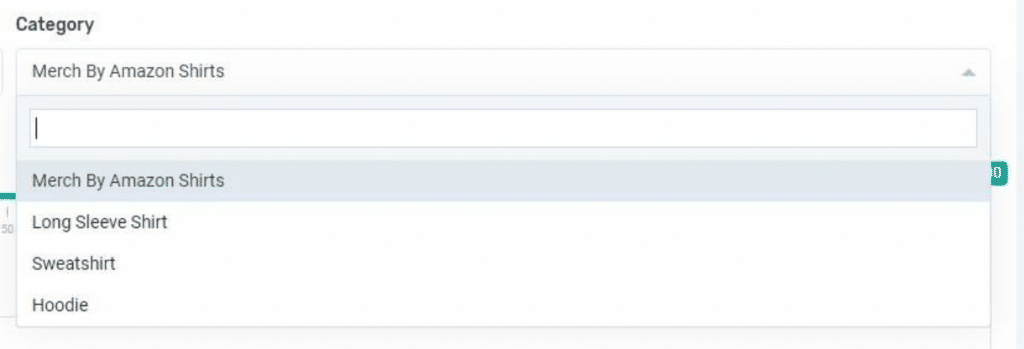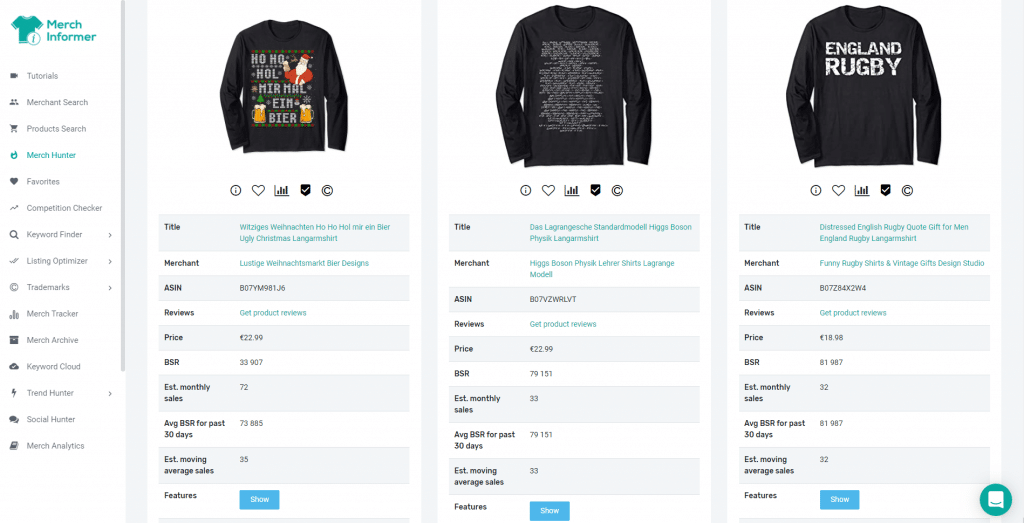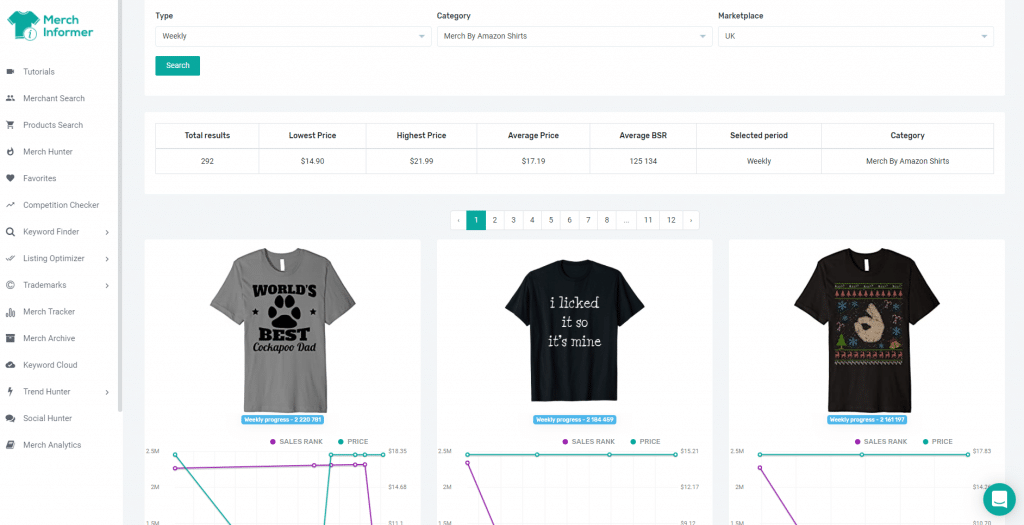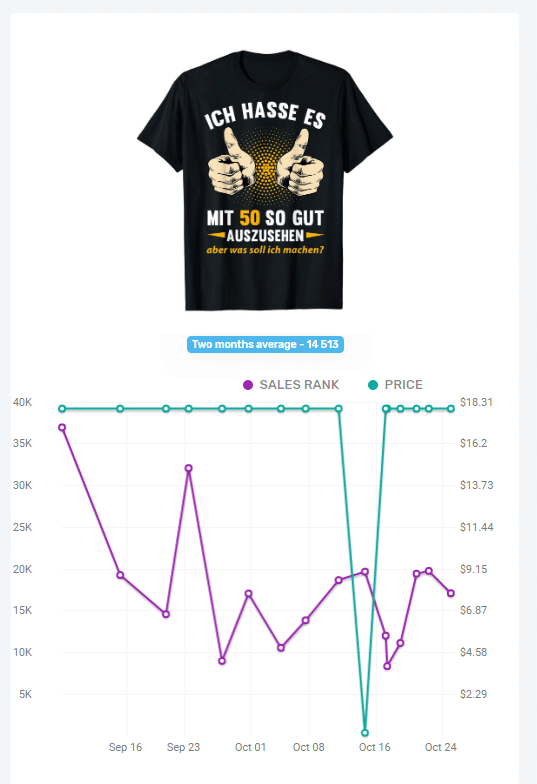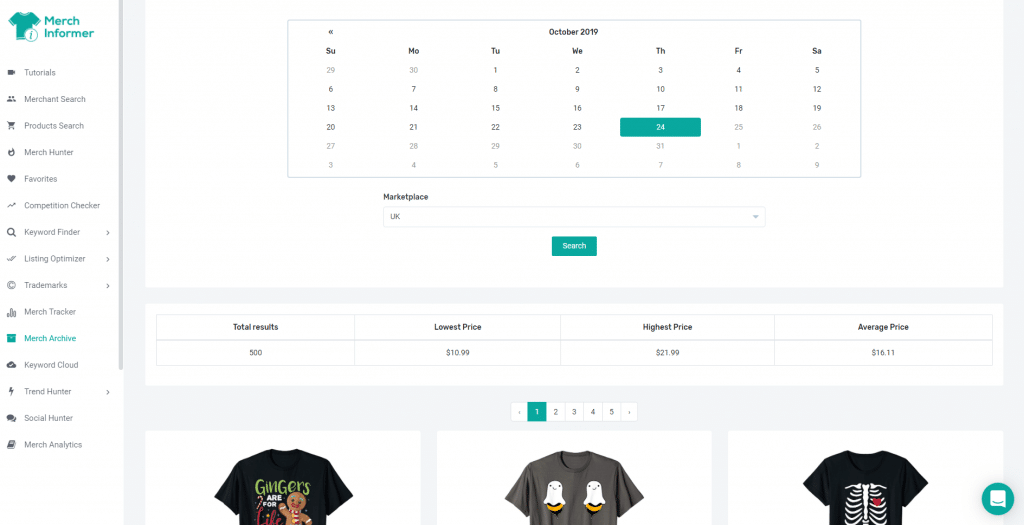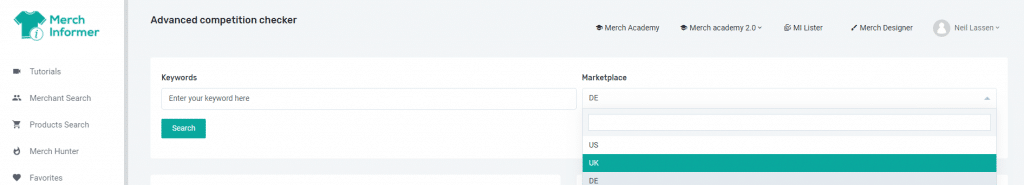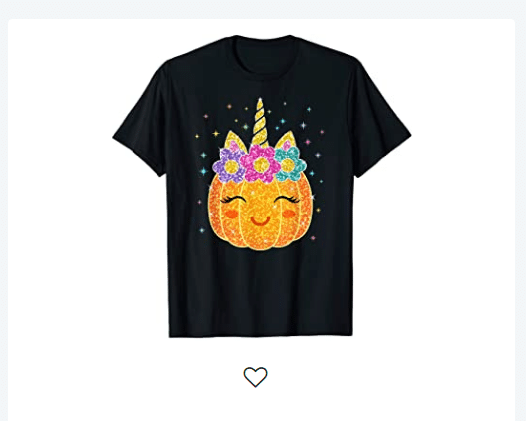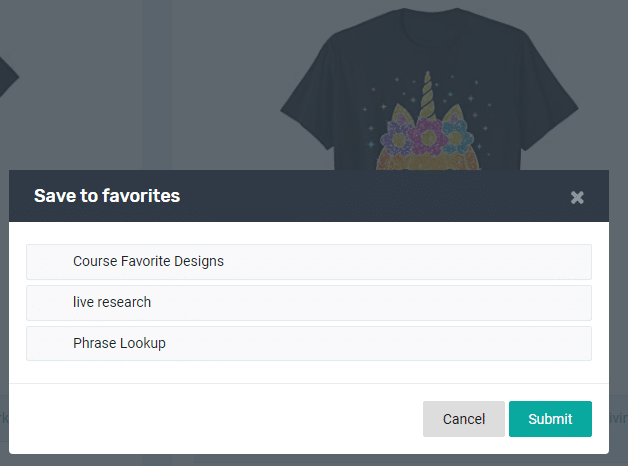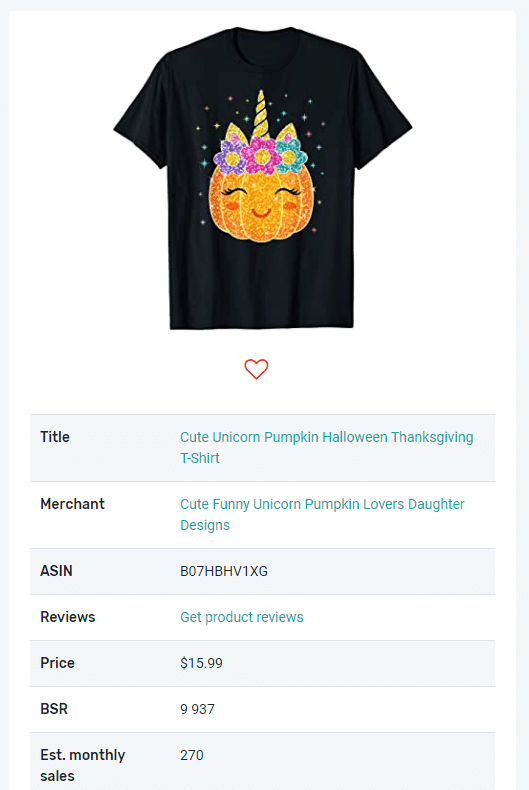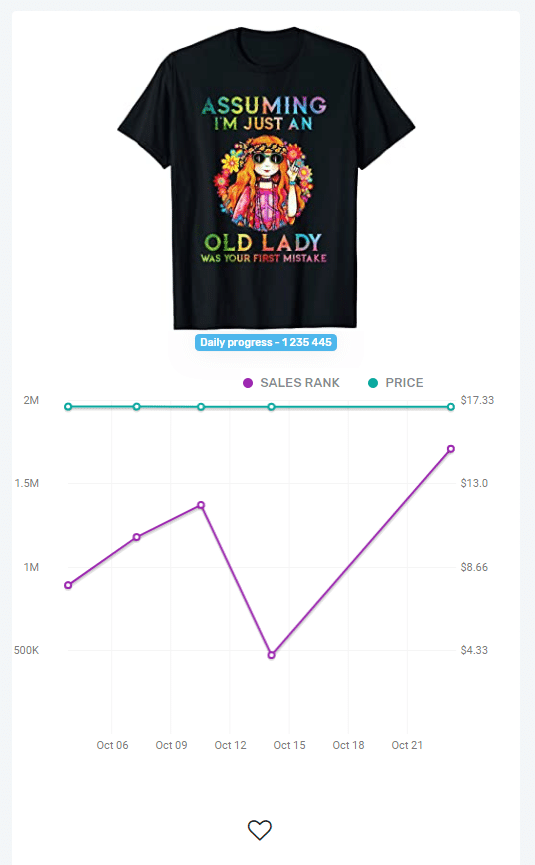by crissly | Dec 20, 2019 | Uncategorized
How To Find Trending Phrases On Merch by Amazon – New Merch Informer Module
One of the hardest things to do when you are working on your Merch by Amazon business is find keywords and phrases that are getting in front of the right audience.
Getting in front of the customers that are spending money already is difficult, but finding phrases where you are NOT competing against 10,000 other sellers is even more difficult.
But….
What if it did not have to be?
What if there was a way to find phrases that are just starting to take off and make sales, that you knew of before anyone else? It would be a lot easier to make designs that start making sales quickly right?
Exactly! This is why we released a new module inside of Merch Informer to do EXACTLY this!
The new trending phrases module will show you exactly what keywords or phrases are just starting to trend, so you can do a deep dive into the niche and come up with your own unique sellers to easily get them in front of actual BUYERS on Amazon.
Let’s jump into it!
Finding Trending Phrases on Amazon Merch
The first thing you will need for this method is a Merch Informer account. If you do not have one, go over to our pricing page and pick up a free 3 day trial: https://merchinformer.com/pricing/.
Once you are signed up, go ahead and sign in where you will be presented with the tutorials page.
Now, to get to the new module, you want to go down to the to the keyword cloud in the left hand menu:
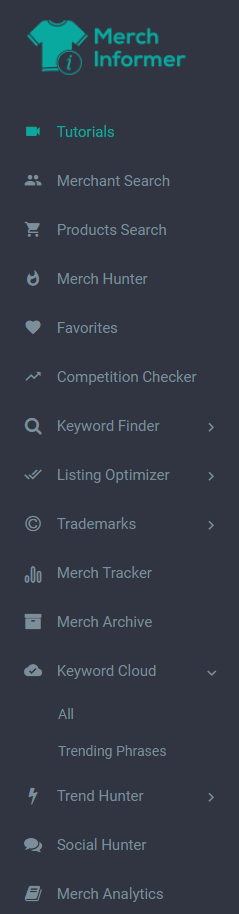
The Trending Phrases module is a sub module of the Keyword cloud.
The way the keyword cloud works is that it pulls back the top ONE, TWO, and THREE word keywords/phrases of the BEST selling designs on Merch by Amazon on any given day.
This is super useful to see where the majority of the money is going and to discover new niches if you are brand new.
If you have been selling for a while though, this is not as helpful as it could be.
You see, all of those top shirts are VERY competitive. There are thousands if not tens of thousands of other sellers that are all in those niches with those keywords/phrases and it can be incredibly hard to pull down any sort of rank once you enter it.
The Trending Phrases module fixes this! Go ahead and click on that module and you will be presented with a page that looks like this:
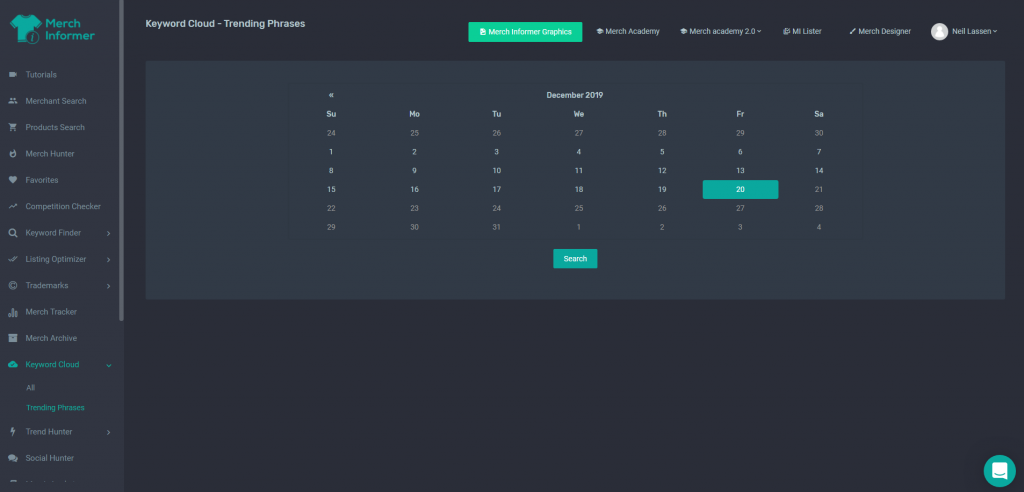
This calendar will allow you to select a date.
We launched this module on December 18th, 2019, so any date previous will not have the information. Going forward though, you will start to be able to find phrases that are JUST starting to take off.
So, lets keep today’s date as an example. Simply select the date on the calendar, and click on the search button:
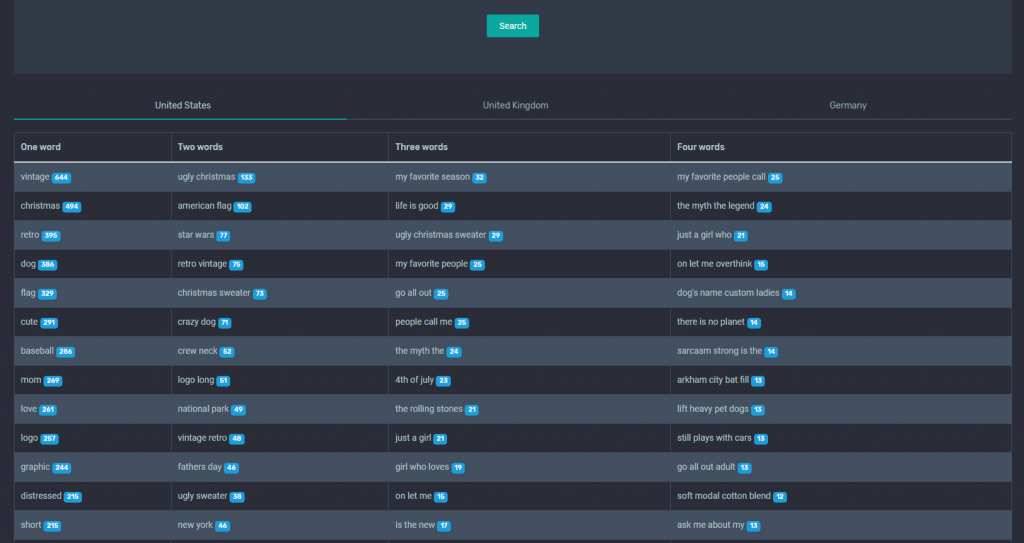
This shows you one, two, three and four word keywords and phrases that are just starting to trend.
Let’s dive in and find a great niche just from this data on the fly.
Looking through the list, I was checking the four word trending phrases first. This is what popped out to me:
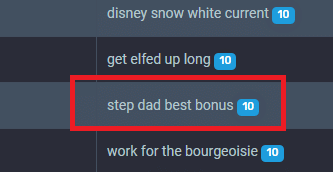
The numbers beside each keyword show the number of designs that have a sales rank that is moving lower (meaning they are making more sales). This looks like it might be an interesting sub niche in the step father niche, so lets explore it further!
First, I copied that keyword and moved it over to the product search. I searched for that phrase and made sure to check the “search in title only” box.
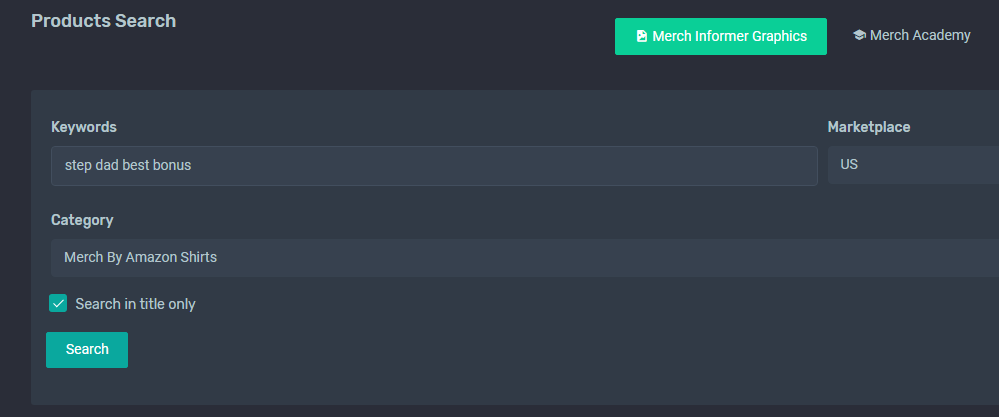
Click on search and wait for it to bring back the results.
Right away, I see that this niche could be profitable to move into. There are VERY few designs up!
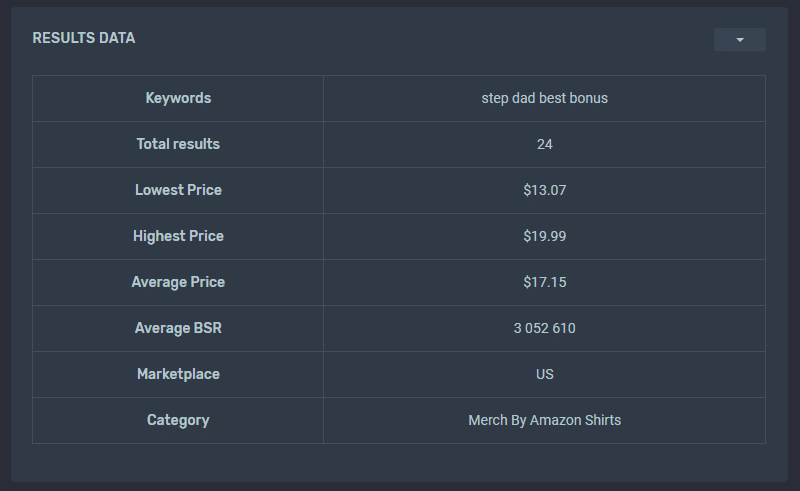
and then on the right hand side of the same screen, I already have a list of the most used keywords that I could use for my own unique design if I went into this niche:
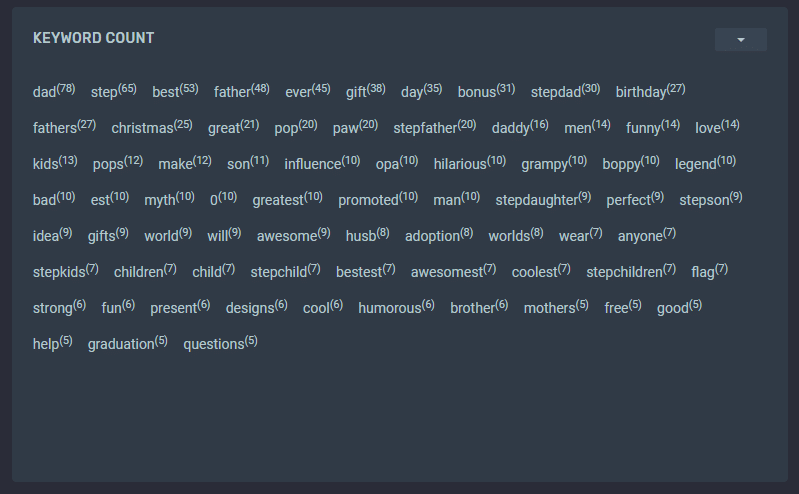
Right off the bat, this is looking like a good niche!
From there, scroll down to check out the results that are already in front of the right audience and selling!
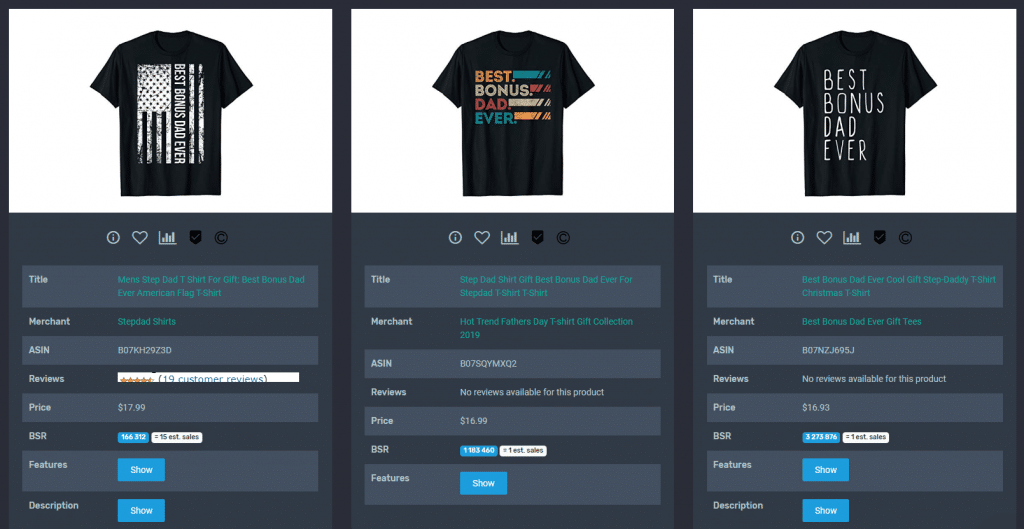
You notice that the best selling design for that keyword is a very low BSR and is doing well, but it has 19 reviews.
I am looking to see that at least THREE of the top selling designs are actually selling and in this case it looks like they are.
Further, the two other designs that are selling do not have any reviews yet and the designs are different.
Look through all the results that are displayed and ask yourself one question:
“Can I make a unique design in this niche?”
If the answer is yes, this is the perfect niche to go into!
There are not many results at all, the top results ARE selling and are trending in the right direction for sales (which is why it shows up in the trending phrases module), and there are reviews for at least 1 design which means people are liking the product.
If you can enter the niche with a unique design of your own, you should be able to get in front of the EXACT same audience and start seeing the royalties flow into your account.
Remember you may not make 100 sales a day in this niche, but it would be a good foundation to include an evergreen design (one that sells year round).
International Trending Phrases
The trending phrases module is helpful for the USA, but is ALSO works very very well in the other marketplaces that you can sell on.
To use this, simply pick a date like you would have before, and select either the United States, United Kingdom, or Germany.
As you can see in this screenshot, we have selected Germany.
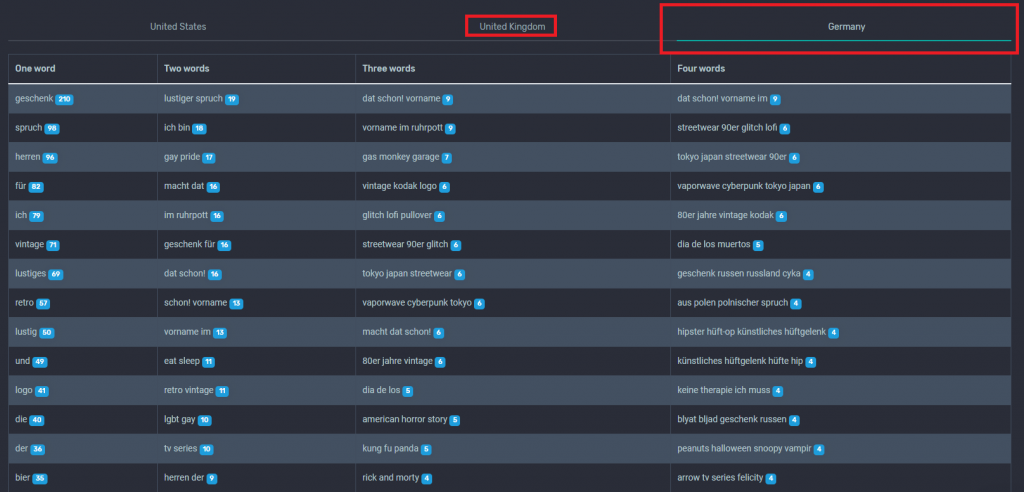
The United Kingdom and German markets are still very untapped for Merch by Amazon so this could be an easy opportunity to go through and find even more keywords to design specifically for those platforms!
Wrapping It Up
This about finishes up the new trending phrases module that we just released. The way I have been using this the past few weeks while playing with it is an easy way to find hot niches without much competition. You can do that all by following the techniques above and just doing some research on what pops up.
After all, wouldn’t you rather go into niches where you can make sales and not compete with 10,000 other sellers? I would!
Good luck out there!

by crissly | Dec 3, 2019 | Uncategorized
The Importance Of Merch by Amazon Product Titles
So you want to sit down and figure out how to ACTUALLY get some sales on Merch by Amazon….
You upload your products, fill out the title, the description, and spend 10 minutes crafting the perfect bullet points.
Your products are live, and you sit and wait… but no sales come in…
What gives?
You MAY want to revisit the titles of your shirts which I will go into detail below. Let’s jump into it!
I have gone into depth many times on how to properly keyword your listings before. You can find some of these on the blog here:
Merch by Amazon SEO Ultimate Guide
and here (watch this video, it will explain a LOT)
How to Keyword Merch Listings
But I may not have done the best to explain that TITLES are the MOST important.
Let me let you in on a little secret. In the early days of Merch by Amazon when new products were being added to the platform, some accounts had their products uploaded and ported to these new products by Amazon themselves. We saw this activity start to pop up in the search results pretty early and it is something we watched with great interest.
I personally saw this happen with Popsockets with some of the bigger brands I tend to follow. No one had access to popsockets but all of a sudden these big brands had thousands of them listed (from their Merch by Amazon designs), and they began to sell… REALLY well.
What I saw was very interesting and backed up what I believed to be true.
TITLES are the MOST important!
Thousands and thousands of popsockets uploaded by Amazon themselves for these higher tier brands…did not include a single bullet point. Not one!
In fact, the only bullet points they had were the ones that Amazon appended to each product so none of them were unique.
The only differentiating factor was that these pops all had keyword rich titles that explained EXACTLY what someone was buying.
…and it worked! Sales ranks on these started going nuts and sales started rolling in.
What Makes A Good Merch Title?
Alright, so we know what Amazon values in search above almost everything else, and that is a great title.
So what actually makes a good Merch title?
This can be broken down into 3 pieces:
- Provides a good customer experience
- Describes the design
- Keyword rich
Providing A Good Customer Experience
I know we have all seen examples of shirts which have spammy keywords, and have gotten upset because they are selling while we do everything we can to make sure that the customer has good experience.
The thing is, Amazon has stated in person that a good customer experience ON THE PAGE is one of the most important ranking factors. Since the Merch by Amazon platform has launched, they have become better and better at making sure that the good customer expeirience shirts float to the top of search and the spammed trash floats to the bottom. This is not always apparant, but it is a constant work in progress and at the scale that Amazon operates, I think they are doing a pretty good job! This directly plays into the other two points.
Describes the Design
Part of providing a good customer experience is describing the design in your title. Imagine how bad it would be to be selling a gaming shirt and your title talks about working out…it doesn’t make much sense does it?
My titles usually have two parts to them which we will go over in a second. But the first part of my title is ALWAYS describing the design, what it says, or what is on it. This will tell the customer exactly what they will be getting.
Note: Notice how I said describe the design and NOT the t-shirt/product you are selling. This is clearly stated in the Merch TOS.
Keyword Rich
Finally, we need to make sure our title is keyword rich. This means that you are not only describing the design you are selling, but you are including keywords that customers are actually searching! Since the title of the product is one of the most important ranking factors for your Merch shirts, if you are not using any keywords in your title, you will fall by the wayside to another seller who is!
This does not mean spam keywords, but work them in.
Merch Titles In Practice
So let’s revisit what makes a good merch title.
My formula for the perfect merch title is as follows: Describe the design + Keyword + Keyword
If you have a Merch Informer account, just take a look at the 100 best sellers on any given day and you will see this strategy used over and over again!
Let’s go over a few examples:
Example 1:

I pulled all of the following examples from the top 100 best selling shirts on Merch by Amazon at the moment. You can see that this was put up by a creator (and not a brand) and they practice exactly what I was talking about above.
Since the design itself does not have any text on it, the first part of the title is DESCRIBING the design: “Gamer Heartbeat T-Shirt”. The customer knows exactly what they are getting.
They then follow up the title of the shirt with some keywords: “Video game lover” and “gift shirt”. While I would probably leave out the last part about gifts, this shirt is killing it and doing very well as you can see:
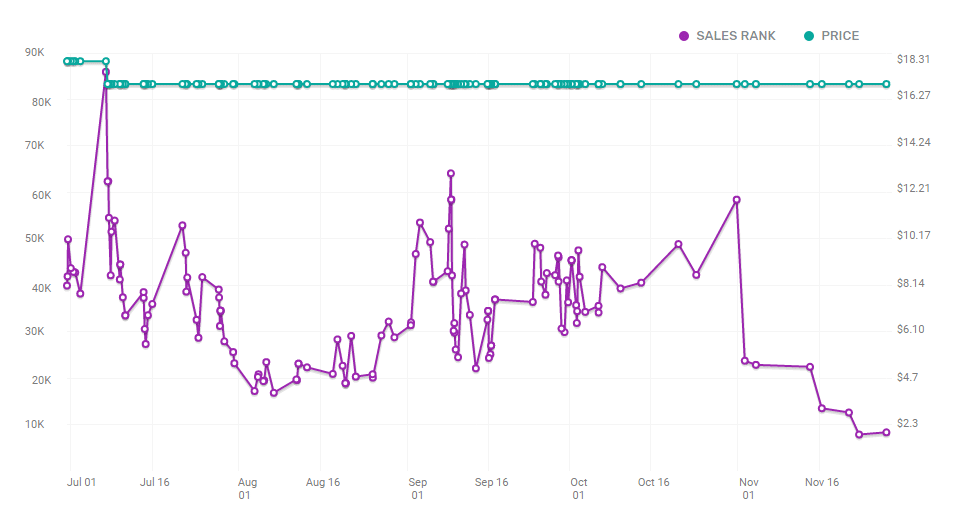
Describe the design + Keyword + Keyword clearly works. This is not actually a fluke. Let’s look at the design right next to it ALSO in the gaming niche.
Example 2:
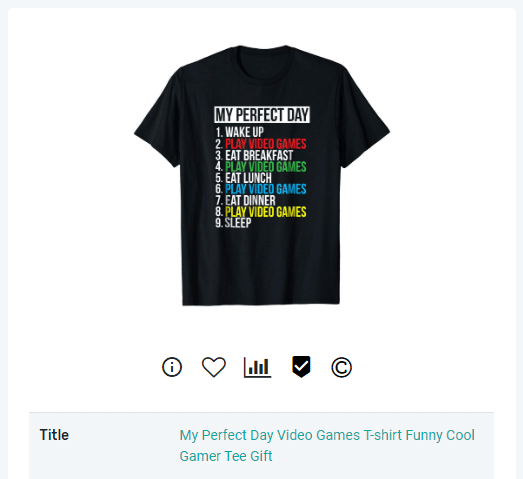
The average sales rank of this product over the past 30 days is #22,650. This shirt has sold approximately 900 times over the last 30 days meaning this seller at the price they are selling at has made $2664 just in the last 30 days from a SINGLE shirt.
Take a look at their title. They start it out by describing exactly what is on the shirt: “My perfect day” is what it says on the shirt and quickly follows up with “Video Games T-Shirt” telling the customer exactly what is on the shirt and what they will be getting.
Remember the formula: Describe the design + Keyword + Keyword.
This person described the design, then added the keyword “Video games” followed by t-shirt. They then finish it off with “funny cool gamer tee”…where “gamer tee” is probably the keyword they were going for here.
Keep in mind though that this was posted before the multi uploader more than likely. Now, you should leave the keywords such as “tee” out, as Amazon will auto add the product at the end of the title you are putting up.
Still think this formula might still be a fluke?
Example 3:
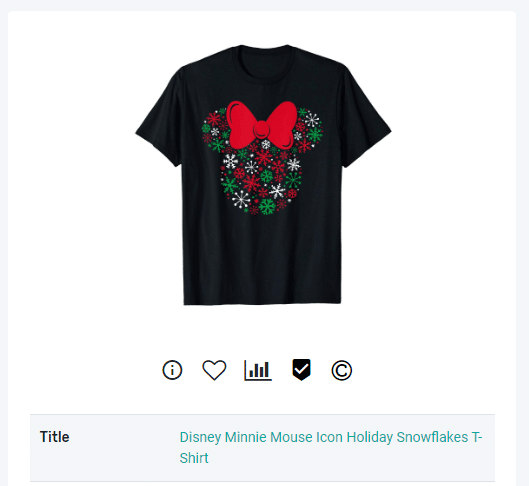
NOPE! Even MASSIVE brands like Disney are using the same strategy.
Take a look at the design above. First, they start be describing the design: “Disney minnie mouse icon”. They follow this up with “holiday” as a keyword and “snowflakes” which is also a keyword (and part of the design).
Describe the design + Keyword + Keyword.
When some of the massive brands that are dominating start doing something, you should do yourself a favor and pay attention!
Example 4:
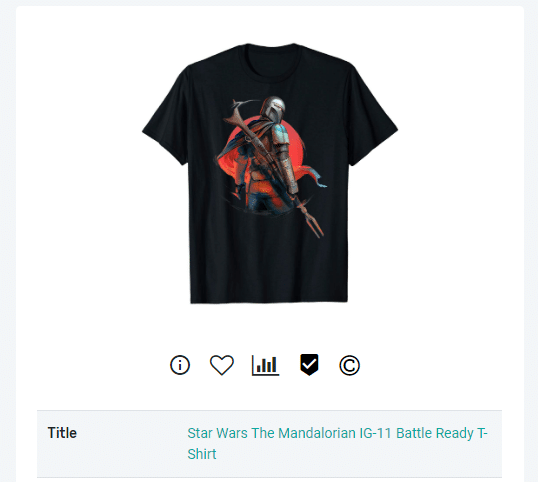
Here is one more (just because I have to include a Star Wars example) of a big brand doing the EXACT same thing we are talking about.
“Star Wars The Mandalorian” describes the design/show that the design is about. It follows that up with the keywords “IG-11” and “battle ready”.
Describe the design + Keyword + Keyword…. It just works!
We have built up our own personal merch accounts by looking at what other sellers are doing to get in front of the right audience and mimicking what is working!
This is why there is a certain “style” that sells really well on Merch by Amazon.
This is why there is a certain price range that buyers have come to expect from buying Merch.
This is why creating your titles in the same style as the big sellers and massive brands works….
It gets your products in front of the audience that will spend money on them!
It DOES Help Sales
So, lately I have been going back after noticing that this is how I have been uploading and lots of other people and brands have as well and checking my old listings.
Making this simple change to my listings has made a world of difference!
Most of my older shirts did not include the Keyword + keyword part of the title and just included what was on the design.
Here is a small screen grab from today’s sales:
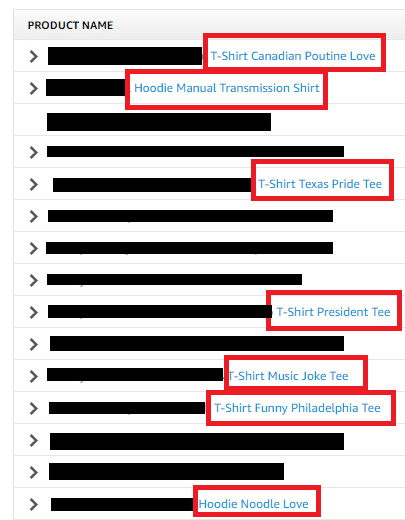
You can see where I put a red box that the product title ENDED with “t-shirt” or “hoodie” previously. I went ahead and added some keywords at the end.
You can probably guess what these designs relate to or what niche they are in, but just adding in a keyword or two after the title made a world of difference.
These are sales from TODAY and popped up after about a week of making the change.
Wrapping It Up
No matter if you are crushing it on Merch or having problems making your first sale… if you have products up, you owe it to yourself to take another look at your Titles.
Just making a small change and including that one extra keyword can make all the difference and get your product in front of a customer who will pay for it and put more money in your pocket.
Don’t just take my word for it, go look at what brands worth over 200 BILLION dollars are doing!
Until next time, keep uploading!

by crissly | Oct 25, 2019 | Uncategorized
Merch by Amazon German and English Marketplace Data Added – See The Best Sellers For Each Market
We have been working hard behind the scenes to make some pretty big upgrades to Merch Informer!
Many of these things are specifically what the community has asked for, and in our attempt to make sure that every Mercher has the best possible tools at their disposal, we have added them all to the Merch Informer modules.
So without further ado, lets go over what has changed!
Revamped International Database
Since Merch Informer has launched we have followed closely with the updates that Merch by Amazon has made to their platform. We quickly adopted search when the UK and DE markets were launched to aid sellers in these new market places.
However, since half our team is from the USA and the other half is from a country that does not have a merch marketplace (yet), the focus still remained on the US market. The US market is where the majority of the sales occur, where most of the buyers are, and where most of the sellers are!
Since Amazon updated their create tool to automatically push products to both the new marketplaces, we decided we needed to revamp our international database.
There are now 2,000,000+ new results for the UK and DE database alone and growing everyday.
This means that you as a seller now have access to more details than ever before!
Merch Hunter Update
The Merch Hunter (if you are not aware), is a recreation of Merch by Amazon to display the BEST selling designs at any given point. This is often used to figure out what trends are hot right now, what customers are spending their money on, and basically just have a pulse on the Merch by Amazon heart beat.
Today, we have updated the Merch Hunter to not only include t-shirts, but the other products that are available in those locales.
To see how this works, simply log in to your account (or grab a 3 day free trial) and head to the Merch Hunter.
Use the drop down menu to select a marketplace.
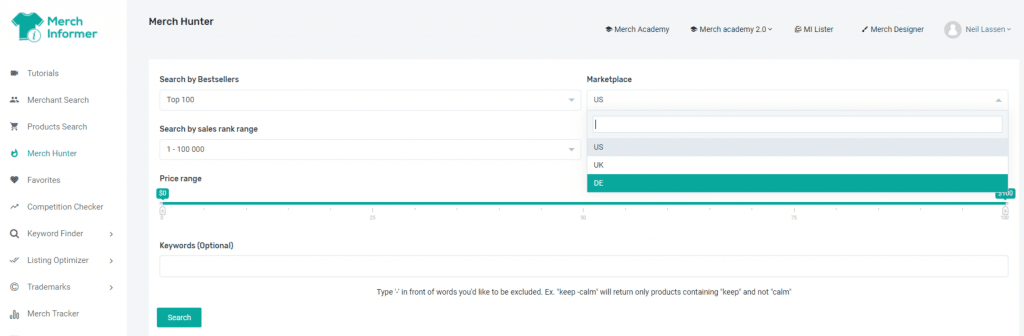
Then select your other parameters such as how many best sellers you want to look at, what sales rank range, what price range, and then finally, what category.
As you can see, I have selected the DE market (Germany), and the products offered there are now shown:
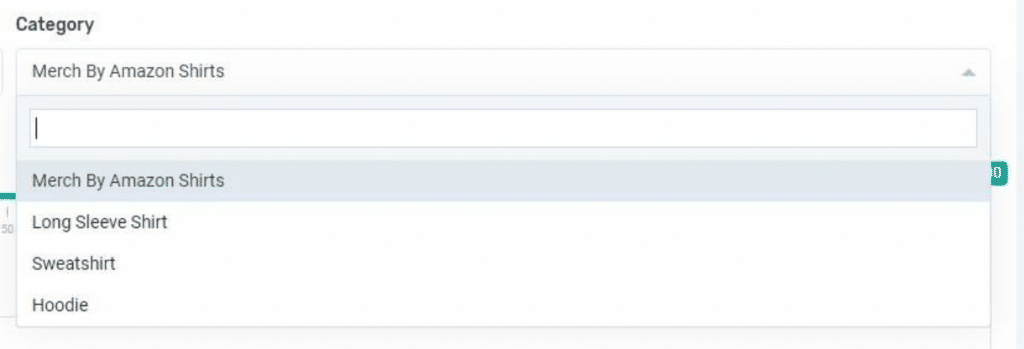
Click on search, and just like that, you have a list of where German customers are ACTUALLY spending their money so that YOU can come up with unique designs and phrases that they want to purchase.
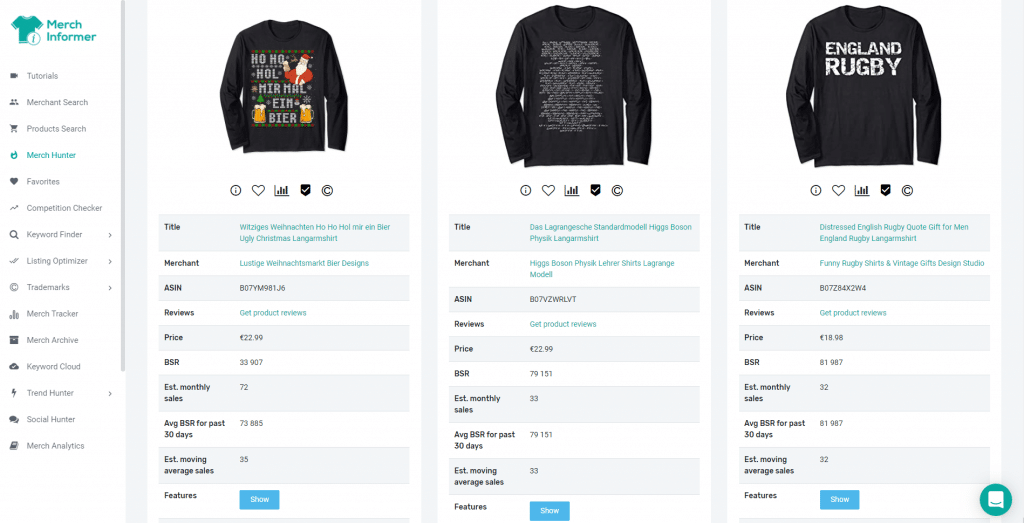
This will work for both the UK and DE with lots of information on each shirt as well as the estimated moving average sales. This is a great metric to take a look at to see how customers are behaving over time!
Movers and Shakers / Trend Tracker Modules Now Include The International Marketplaces
Do you want to find trends right as they are hitting or slightly before an event skyrockets?
This is what the movers and shakers module is for!
Recently, it was just for the US Markets to check daily, weekly, and monthly sales charts to see which had the biggest drop (meaning a shirt has began to sell).
No longer!
The movers and shakers now includes the UK and DE marketplaces for t-shirts!
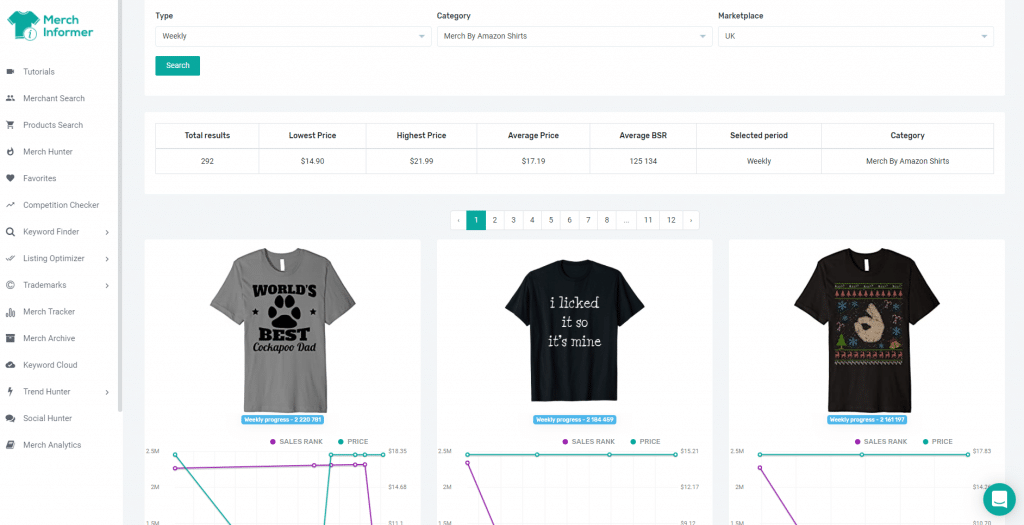
On the flip side, if you are more interested in what is CONSISTENTLY selling, pulling in money every day, and what customers are buying day in and day out, then you have to check out the trend tracker.
What this module will do is look at a time period, and a sales rank range, and show you designs that have consistently remained in that sales range over that period of time.
We have also updated this to now include both the UK and DE locales!
As you can see, I selected a period of 2 months with an average sales rank up to 100k in the DE marketplace.
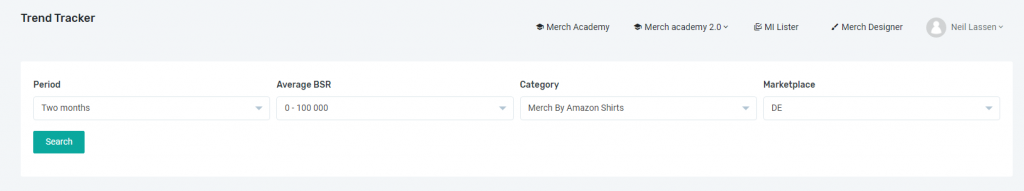
Hit search and you can see what shirts have been selling consistently in this range for the last 2 months (what I selected in the parameters).
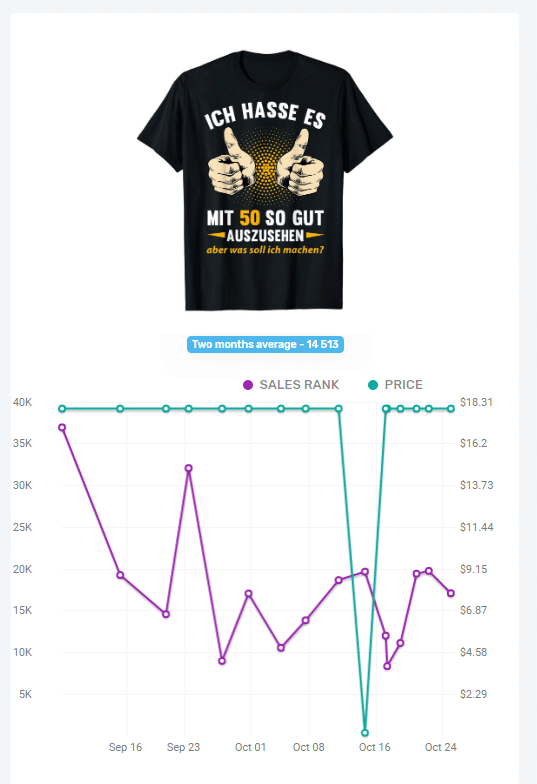
Merch Archive Turned On Internationally!
One of my most used features inside of Merch Informer personally has been the Merch Archive which is invaluable for finding out what customers were spending a year ago during a holiday or an event. This is also a great way to check seasonality of different niches.
It is basically a calendar to show you the top 500 results that were selling on Merch by Amazon on a given date. This allows you to look back in time!
We have now just enabled access to both the UK and DE marketplaces moving forward. So that means starting today and going forward, this information will be available. The longer this is available, the more useful it will get!
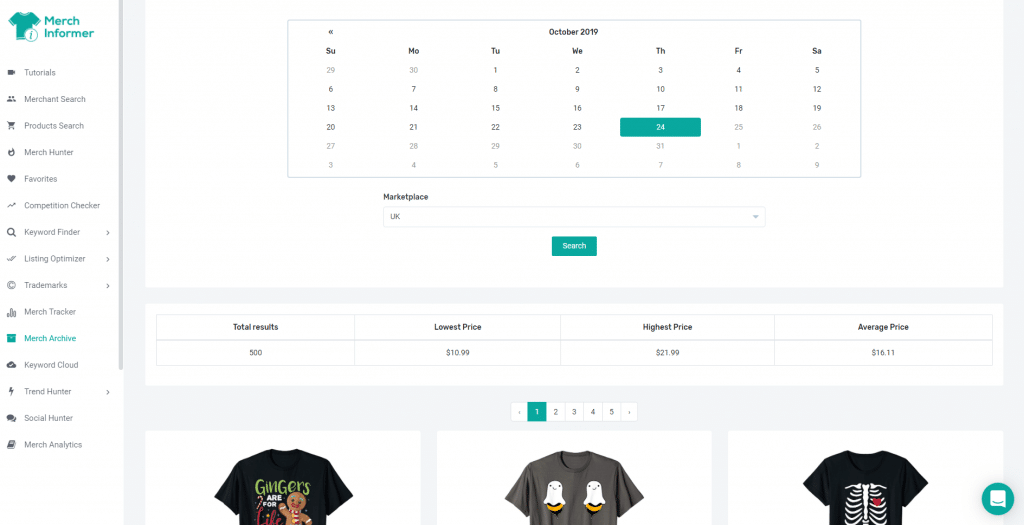
Next Halloween season, you can look back at this feature and know exactly what people were buying!
This makes seasonal and holiday research simple as pie so you can come up with your own unique designs and phrases in the niches that ACTUALLY make money!
Advanced Competition Checker Now International
When it comes to checking competition, the advanced competition checker is a great place to start.
This module will tell you (based on a keyword or phrase) the:
- estimated product count with phrase in title
- Estimated product count with phrase in features
- Estimated product count with phrase in description
- Estimated merch count with phrase in their brand name
- Score from A-E (E being harder to rank for than F)
Then below this information it will show you some of the best sellers for that keyword in the market so you can see again, what customers are spending their money on!
Previously this was just for the US market, but it is now available for both the UK and DE marketplace!
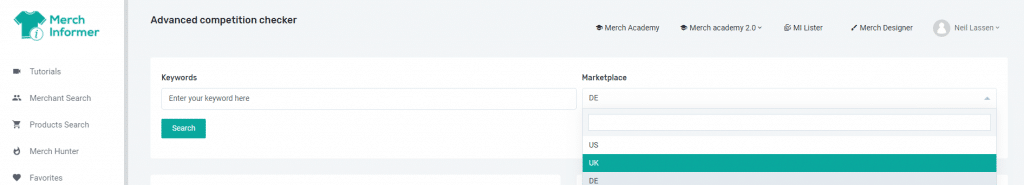
Favorites Module Update
When it comes down to doing research, we often find ourselves revisiting old designs, digging up products in different ways, and need a quick way to reference these in the future.
This is the basis of the favorites module. You create a category tree for your research, and stuff designs in it!
Previously, you could only add favorites from either the product search or the merch hunter.
We have heard you, and today we updated this feature!
You can now add favorites from the Merch Archive, Movers and Shakers, and the Trend Tracker.
To do this, first head to your favorites and create a new category (make sure to hit save).
Then, when you are doing your research in say… the Merch Archive, all you need to do is click on the heart button under neither the design:
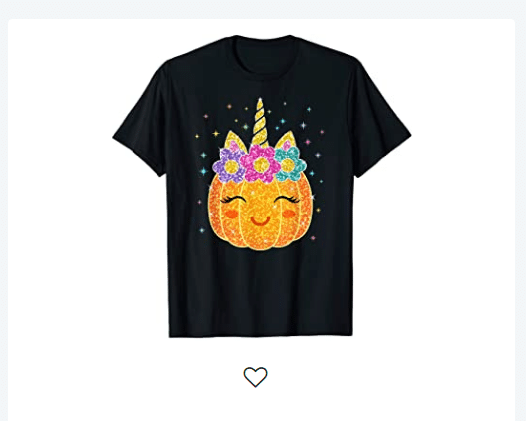
After that, it will pop up a screen to allow you to save it in one of the categories that you have created in the favorites module:
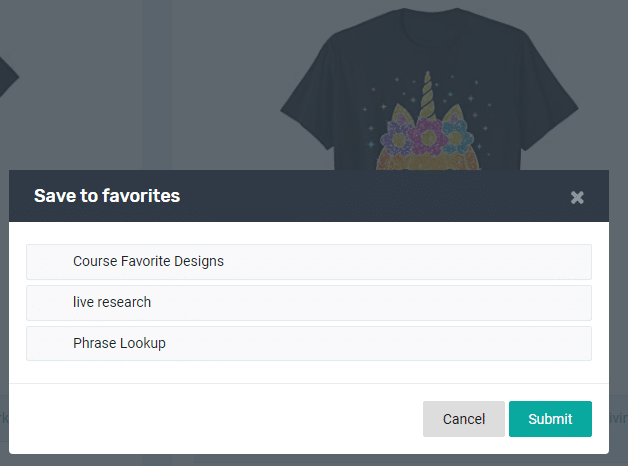
Once you select the category to save it to, it will be in your favorites and will be marked by a red heart:
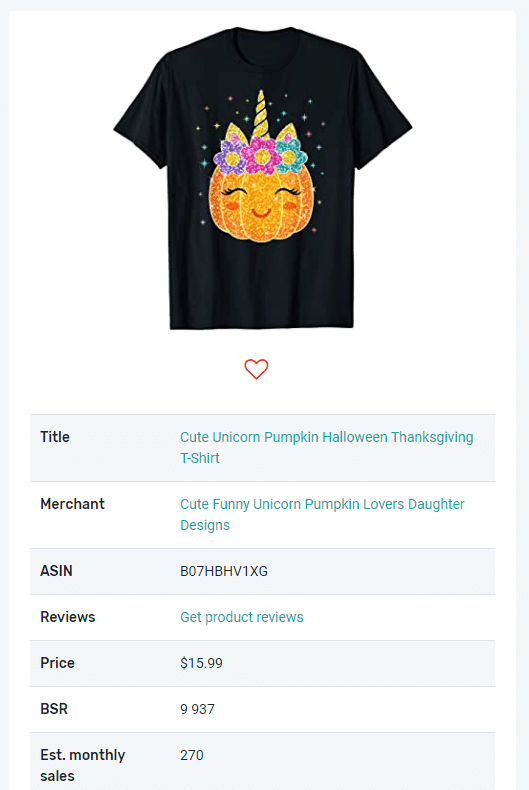
The same thing works for the Trend Tracker:
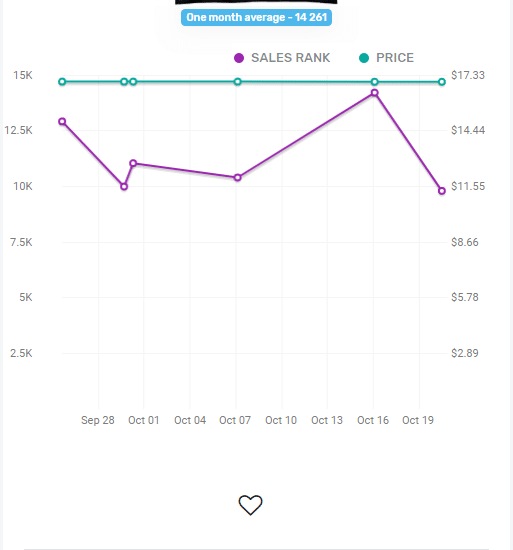
And the Movers and Shakers module of course!
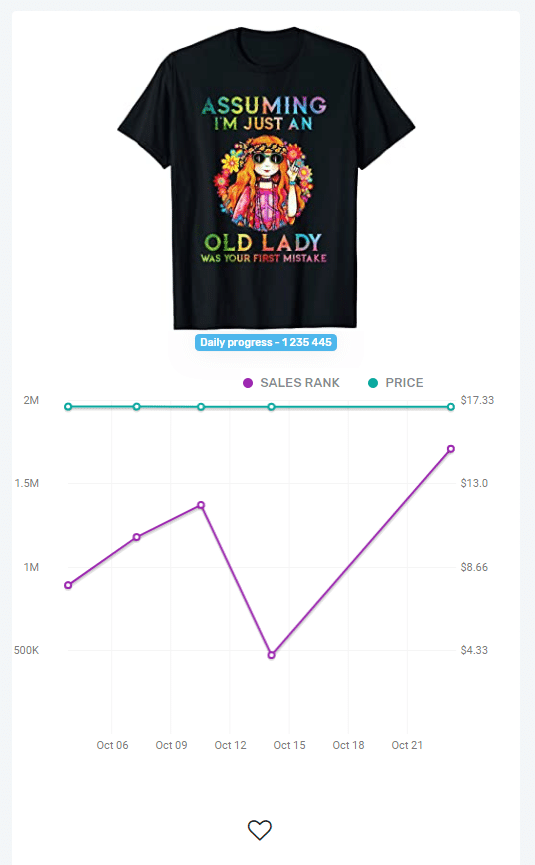
Wrapping It Up
This basically wraps up this massive update that we have been working on behind the scenes.
This should open up a LOT more opportunities in these international markets as well as make your research just a little bit easier with the additional update we pushed to the favorites module.
Until next time, keep uploading great unique designs in niches that SELL!